As a blogger, influencer on certain topics, and a Deputy Chair of the Cloud Industry Forum I regularly get asked to do presentations, and I regularly fall in to bad habits and forget some of the brilliant lessons I’ve learned over the years. In the last few weeks I’ve presented on digital transformation at a Kaspersky Labs partner summit and on our evaluation of the futureNHS project at a recent Government Computing conference. It’s too easy to be given the topic or title, match it to your inventory of slide decks, and then pick out a session like it that you’ve done before, using those slides for a starting point. You adapt and synthesise the material you’ve got, maybe adding a different quotation, or pulling in some new research. A conversation I had with Dera Nevin on her World #ToTheMars tour in support of the Global Legal Hackathon touched on presentations before the time of PowerPoint, when some of us wrote or printed things called “foils” or overhead transparencies and displayed them on devices called overhead projectors (OHP). It feels like another century (maybe because it was!). I suddenly realised how sloppy I’d been with those last two presentations. I think I did a good job, but they could have been better. The conversation reminded me of my all time favourite presenter. It reminded me that most of us need a refresher course, on a regular basis, or we fall back in to bad presentation habits.
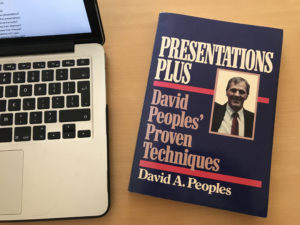 My favourite book on the art of presentation comes comes from the last century, pre-digital era of the OHP. Written by the best presenter and story teller I’ve ever seen, David A. Peoples – a Consultant Instructor for IBM (back then in the IBM pecking order the level Consultant meant you were the same status as an IBM Branch Manager, which was quite a big deal). David’s book Presentations Plus was published in 1988 and can still be found on Amazon. The first chapter of the book is titled “What’s in it for me?”. Whether you are selling an idea, explaining a service, promoting membership in a community, or asking someone to use a new software tool to help their job, getting in to their shoes and answering WIIFM should always be your starting point. Chapter two of the book shows David’s blueprint for a successful presentation. For those two presentations I did recently I should have started with this checklist, and not searched for a particular PPT file in Finder (or Explorer):
My favourite book on the art of presentation comes comes from the last century, pre-digital era of the OHP. Written by the best presenter and story teller I’ve ever seen, David A. Peoples – a Consultant Instructor for IBM (back then in the IBM pecking order the level Consultant meant you were the same status as an IBM Branch Manager, which was quite a big deal). David’s book Presentations Plus was published in 1988 and can still be found on Amazon. The first chapter of the book is titled “What’s in it for me?”. Whether you are selling an idea, explaining a service, promoting membership in a community, or asking someone to use a new software tool to help their job, getting in to their shoes and answering WIIFM should always be your starting point. Chapter two of the book shows David’s blueprint for a successful presentation. For those two presentations I did recently I should have started with this checklist, and not searched for a particular PPT file in Finder (or Explorer):
- What is my objective?
- How will I close the presentation?
- How will I open the presentation?
- How will I organize the body?
- How will I keep their attention?
- How will I keep their interest?
- What questions will I ask?
- What questions will they ask?
- What visual aids will I use?
- How will I tailor the presentation to the audience?
- What notes do I need?
- How many times should I rehearse?
For those two recent presentations, I moved past explicitly stating my objective, because I thought they was implied and obvious. Sloppy. I did put time in to how to close and how to open, but only after organising the body of the presentation. Sloppy. I didn’t explicitly ask myself how I was going to hold their attention or keep their interest. I trusted that I knew the material I was adapting well, and it had worked for me before, although I pulled in some new material to add a little spice. Still sloppy. Notice that David’s checklist doesn’t even mention visual aids or the presentation medium until number 9. We rarely think of using anything but PowerPoint or Keynote. Why do we follow this particular presentation path so religiously and dive straight in to an app on our laptops or iPads? Unfortunately it’s the approach we’ve all fallen in to, or been formally trained to use. Pretty much every event you present at will have a stage and an AV set up that assumes that presentation medium, and the organiser will usually ask you to send your PPT/Keynote slide deck in advance. The gravitational pull to do it this way in the business world is enormous.
Number 12 on the checklist is rehearse. Now I am pleased that I ran through the slides of my two presentations several times, gauging the timing, telling the stories in my head… but it was hardly a full on, standing up and speaking in front of a mirror or test audience style of rehearsal.
There is another thing that bugs me about the typical PPT/Keynote slide deck. Is it a presentation or a handout? I see too many corporate slides with too many words, and too much detail, with lots of text smaller than 30 points in font size. Can everyone in the room even read these slides? If you want the audience to have a handout, create one, but don’t compromise your slides and make them do two jobs!
Many of us need better presentation and story telling skills, and even the best of us should recognise we all need a refresher course on a regular basis. If you haven’t got the time or budget to book yourself on to some courses, go and look for online resources and books, or watch some of the great TED talks to help you improve. For your next presentation start with this 12 point checklist. Think about adding at least one other type of visual aid beyond PowerPoint in to the mix. Go ahead and stand out from the crowd and think differently.
